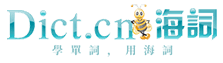您要查找的是不是:
- The Remote Access IP configuration is unusable. 遠程訪問IP配置不可用。
- Cannot find an IP adapter bound to Remote Access. 沒有找到用於遠程訪問的IP適配器。
- "Revoke Remote Access permissions of all %1 users? "撤消所有 %251 個用戶的遠程訪問許可權?
- Grant Remote Access permissions to all %1 users? 是否授予全部的%251個用戶遠程訪問許可權?
- Remote access continues to be supported. 繼續支持遠程訪問。
- No Remote Access servers were found. 找不到遠程訪問伺服器。
- No active remote access connections. 沒有活動的遠程連接。
- Revoke Remote Access permissions of all %1 users? 撤消所有%251個用戶的遠程訪問許可權?
- OPAC usability via remote access. 10.;經由OPAC遠端存取的使用率。
- Traditional remote access systems do not support extranet access. 傳統的遠程訪問系統不支持內擴網訪問。
- It should be in the left hand corner on the upper left of the access window. 它應該在左手圍坐在左上角的獲取窗口。
- Shows hosts group table for a Remote Access client interface. 顯示遠程訪問客戶介面的主機組表。
- Remote Access Services could not be started automatically. 無法自動開始遠程訪問服務。
- The Remote Access Gateway Proxy could not create a named pipe. 遠程訪問網關代理程序不能創建命名管道。
- To switch to Design view, click the Design view button in the status bar of the Access window. 若要切換到設計視圖,請單擊Access窗口中狀態欄的「設計視圖」按鈕。
- The remote access server has requested a callback number. 遠程訪問伺服器已申請回叫號碼。
- Change the open mode from standard "Open" to "Open Exclusive" on the lower bottom right hand of the access window. 改革開放模式,由標準的"開放"到"開放專屬"對下底,右手的進入窗口。
- The TAPI devices configured for Remote Access failed to. 化失敗或沒有被正確安裝。密。密。
- You can get Help at any time by clicking the Help button in the upper-right corner of the Access window. 您可以單擊Access窗口右上角的「幫助」按鈕隨時獲得幫助。
- Create a dial-up connection to connect to a remote access server. 創建與遠程訪問伺服器的撥號連接。