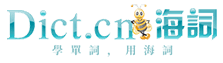您要查找的是不是:
- In the text box at the top of the form. 在窗體頂部的文本框中鍵入。
- In the Offset box, type or select a value for the amount of spacing between the top margin and the first baseline guide. 在「偏移量」框中,鍵入或選擇上邊距和第一條基線參考線之間的間距值。
- Place the pointer over the clear round circle at the top of the text box. 將指針置於文本框頂部的空心圓圈上。
- The internal margin is the changeable distance between text and the outer border of a shape or text box. 內部邊距是指文字與形狀或文本框的外部邊框之間的可更改距離。
- Right-click in the text box, and select Properties. 右鍵單擊文本框,並選擇「屬性」。
- Align Top to line up the top border of each object with the top margin guide. 「頂端對齊」可按上邊距參考線對齊每個對象的上邊框。
- Right-click the border of the shape or text box. 右鍵單擊形狀或文本框的邊框。
- When printing lists, contains the number of lines on the top margin. 在列印清單時,包含了頂端空白的行數。
- Gets or sets the current text in the rich text box. 獲取或設置多格式文本框中的當前文本。
- Gets or sets the label for the User Name text box. 獲取或設置「用戶名」文本框的標籤。
- Gets the HTML tag for the text box control. 獲取文本框控制項的HTML標記。
- Objects for the parts of a text box. 包含為文本框的部件提供。
- To display the text box labels text in italic type. 則以斜體顯示文本框標籤文本。
- To edit the name, type in the text box. 若要編輯名稱,請在文本框中鍵入。
- Under Spacing, type in the values you want for Side Margin, Top Margin, Horizontal Gap, and Vertical Gap. 在「間距」下,鍵入「側邊距」、「上邊距」、「水平跨度」和「垂直跨度」的值。
- Describes text box report items. 介紹文本框報表項。
- A gutter margin setting adds extra space to the side margin or top margin of a document that you plan to bind. 裝訂線邊距設置將為要裝訂的文檔兩側或頂部邊距添加額外的空間。
- In the Command text box, type the program name. 在「命令」文本框中,鍵入程序名。
- When you open a document, is the insertion point at the top left corner of the page, as if there were no top margin? 打開文檔時,插入點是否在頁面的左上角,就好像沒有上邊距?
- Highlight the code in the text box. 選中下面文本框中的代碼。