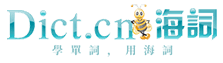您要查找的是不是:
- The Team Foundation work item tracking database. Team Foundation工作項跟蹤資料庫。
- Description of Team Foundation source control command line syntax. 描述Team Foundation源代碼管理命令行語法。
- Overview of Team Foundation source control command line options. 概述Team Foundation源代碼管理命令行選項。
- How do I back up and restore Team Foundation server databases? 如何備份和還原Team Foundation伺服器資料庫?
- Both queries are stored on the Team Foundation Server. 這兩種查詢都存儲在Team Foundation Server中。
- TN_1700: Which Team Foundation commands need to be checked in? TN_1700:需要簽入哪些Team Foundation命令?
- The field definition is global to a Team Foundation Server. 欄位定義對於Team Foundation Server是全局性的。
- A Team Foundation link between a work item and a file attachment. 工作項與文件附件之間的Team Foundation鏈接。
- You can configure Team Foundation Server to run in a workgroup. 您可以配置Team Foundation Server在工作組中運行。
- The Team Foundation work item tracking attachments database. Team Foundation工作項跟蹤附件資料庫。
- Team Foundation provides two types of locks: checkin and checkout. Team Foundation提供兩種鎖類型:checkin和checkout。
- Team Foundation version control supports two check-out settings. Team Foundation版本控制支持兩種簽出設置。
- Introduces concepts for working with Team Foundation work items. 介紹用於使用Team Foundation工作項的概念。
- This schedule is set by the Team Foundation Server administrator. 此計劃由Team Foundation Server管理員設置。
- To compare two local files, you do not need Team Foundation Server permissions. 若要比較兩個本地文件,不需要具有Team Foundation Server許可權。
- Local user accounts must be created on the Team Foundation client computers. 本地用戶帳戶必須在Team Foundation客戶端計算機上創建。
- There are two primary types of roles that use Team Foundation source control. 主要有兩種使用Team Foundation源代碼管理的角色類型。
- Files in the Team Foundation source control server have no size limit. Team Foundation源代碼管理伺服器中的文件沒有大小限制。
- This imports the specialtask work item type into Team Foundation Server. 這會將specialtask工作項類型導入Team Foundation Server。
- You can abbreviate and use shortcuts for Team Foundation command options. 您可以縮寫Team Foundation命令選項並使用其快捷方式。