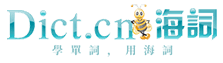您要查找的是不是:
- I've no idea how to open this web page. 我不知道該怎親打開這個網頁。
- Gets the name of the Web page frame in which the new document will be loaded. 獲取網頁框架的名稱,新文檔將載入到此框架中。
- Make the current Web page available offline. 將當前網頁設置為離線查看。
- In the Name box, type a name for the new Web page, and then click Add. 在「名稱」框中,鍵入新網頁的名稱,然後單擊「添加」。
- Control, replacing the contents of the Web page frame with the specified name. 控制項中,替換具有指定名稱的網頁框架的內容。
- Go to a Web page by typing a Web address (URL). 通過鍵入 Web 地址 (url) 訪問網頁。
- Emails of condolence appeared on her web page. 鋪天蓋地的弔唁電子郵件出現在她的網頁上。
- The name of the Web page frame in which the new document will be loaded. 網頁框架的名稱,新文檔將載入到此框架中。
- Stop loading the current web page. 停止讀取網頁。
- Such a procedure should return a web page. 這樣的過程應返回Web頁。
- Load the Web page again in a browser. 在瀏覽器中再次載入該網頁。
- In the following procedures, you use the Web service named Webs. 在下面的過程中,您將使用Webs Web服務。
- Gets or sets the Web page to display when the. 控制項時要顯示的網頁。
- The new web page can be either blue or red. 新的網頁可以是藍色的或者紅色的。
- In our example a Web page will be shown. 在我們的示例中將顯示一個Web頁。
- Displays an advertisement banner on a Web page. 在網頁上顯示公布標題。
- Displays the HTML markup for your Web page. 顯示網頁的HTML標記。
- Displays the web page user interface. 顯示網頁用戶界面。
- Go to a Web page or keep this page open. 打開一張網頁或保持本網頁不變。
- Go to a web page in your default browser. 到預設的首頁。