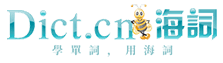您要查找的是不是:
- Gets or sets the label for the User Name text box. 獲取或設置「用戶名」文本框的標籤。
- In the Name text box, type a query name. 在「名稱」文本框中,鍵入查詢名稱。
- A Label control for the Product Name text box. 用於「Product Name」文本框的Label控制項。
- Gets or sets the text of the label for the User Name text box. 獲取或設置「用戶名」文本框的標籤文本。
- Gets or sets the text that appears in the User Name text box. 獲取或設置出現在「用戶名」文本框中的文本。
- Optionally modify the project name in the Name text box. 或者,在「名稱」文本框中修改項目名稱。
- In the Column name text box, type the name of the new column. 在「列名」文本框中,鍵入新列的名稱。
- In the File name text box, type a name for the export file. 在「文件名」文本框中,鍵入導出文件的名稱。
- In the Name text box, type a name for your data source. 在「名稱」文本框中,鍵入數據源的名稱。
- In the Name text box, type a name for your report model. 在「名稱」文本框中,鍵入報表模型的名稱。
- Click Next, and then type Test Quick Campaign in the Name text box. 單擊「下一步」,然後在「名稱」文本框中鍵入Test Quick Campaign。
- Note that the input mode is the same as the Name text box. 注意,該輸入模式與Name文本框相同。
- In the Add Connection box, enter your server name in the Server Name text box. 在「添加連接」框中,在「伺服器名稱」文本框中輸入伺服器名稱。
- In the General section, type a new name in the RSS Feed Name text box. 在「常規」部分,在「RSS源名稱」文本框中鍵入新名稱。
- In the Name text box, then choose the options appropriate to your environment. 然後選擇適合於你的環境的選項。
- In the Name text box, type a name that is meaningful to you, such as My Stuff. 在「名稱」文本框中,鍵入對您來說有特定意義的名稱,如「我的資料」。
- In the Web name text box, type the address of your site and click Open. 在「網站名稱」文本框中,鍵入網站的地址並單擊「打開」。
- Type a name for the new solution build configuration in the Name text box. 在「名稱」文本框中鍵入新的解決方案生成配置的名稱。
- On the Layout tab, in the Properties group, click the Chart Name text box. 在「布局」選項卡上的「屬性」組中,單擊「圖表名稱」文本框。
- In the Report name text box, replace the default report name Report1 with Resellers Worldwide. 在「報表名稱」文本框中,用Resellers Worldwide替換默認報表名稱Report1。