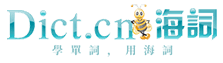您要查找的是不是:
- The key events to switch input mode to katakana. 20切換到片假名輸入模式的鍵盤事件。
- mode shift key 工作方式轉換器
- However, the alpha input mode used (T9 or ABC) are retained by the AlphaCurrent input mode when set with the star key. 但是,使用星號鍵設置AlphaCurrent輸入模式時,該模式將保留所使用的字母輸入模式(T9或ABC)。
- The key events to change input mode between hangul and ascii.Click on the button on the right to edit it. 此按鍵用於韓文/英文輸入模式轉換.;點擊右邊的按鈕可以編輯按鍵
- To release the shift key on a typewriter or computer keyboard. 鬆開一台打字機或計算機的鍵盤上的字形變換鍵
- Setting the alpha or numeric input mode for text boxes. 設置文本框的字母或數字輸入模式。
- Note that the input mode is the same as the Name text box. 注意,該輸入模式與Name文本框相同。
- For example, push "J" key to switch to Japanese input mode, push "S" key to save the typed text, and push "Q" key to close this popup window. 例如,按下「J」鍵可切換到日文輸入模式,按下「S」鍵可保存輸入的文本以便粘貼到別處,按下「Q」鍵則可關閉該彈出窗口。
- Immediately after you hear the startup tone, press and hold the Shift key. 聽到啟動聲音后,立即按住Shift鍵。
- There are two shift keys on the computer keyboard. 在計算機鍵盤上有兩個上檔鍵。
- Differential Binary Phase Shift Keying. 差分二進位相移鍵控。
- Translation, as one of the crosscultural activities, is not only the change of languages, but also a mode shift in cultural information. 摘要作為跨文化交際活動的翻譯不僅是語言符號的轉換,而且是一種文化信息的轉換模式。
- The input mode of the letters. Click to toggle between half and full. 字母輸入模式.;點擊可以在全/半形之間切換
- With the Name text box selected, hold down the star key and enter text using either the T9 or ABC input modes. 選擇Name文本框,按下星號鍵,然後使用T9或ABC輸入模式輸入文本。
- Gets a value that indicates the state of the SHIFT key when the associated event occurred. 獲取一個值,該值指示關聯事件發生時Shift鍵的狀態。
- The AlphaCurrent mode is the preferred input mode value for text boxes used for alpha characters. AlphaCurrent模式是用於字母字元的文本框的首選輸入模式值。
- To create a thicker line, hold the SHIFT key down and press the hyphen key three or more times, and then press ENTER. 要創建較粗的線條,請按住Shift鍵同時按三次或更多次連字元鍵,然後按Enter。
- The following code example shows setting the input mode on three text boxes: Name, Phone, and City. 下面的代碼示例演示如何在以下三個文本框中設置輸入模式:Name、Phone和City。
- To move it in ten-frame increments, hold down the Shift key while pressing the arrow key. 要以十幀的增量移動,請在按住Shift鍵的同時按下箭頭鍵。
- Press the SHIFT key and hold it while you drag the mouse pointer over the additional elements that you want to select. 按住Shift鍵在要選擇的其他元素上拖動滑鼠指針。