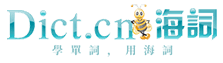您要查找的是不是:
- Defines a dynamic assembly using the specified name, access mode, storage directory, and permission requests. 使用指定名稱、訪問模式、存儲目錄和許可權請求定義動態程序集。
- Specifies the access mode for a. 指定訪問模式。
- Is created, the access mode cannot be changed. 后,無法更改訪問模式。
- ADSI relies on Lightweight Directory Access Protocol (LDAP). ADSI依賴輕型目錄訪問協議(LDAP)。
- ADSI is Microsoft strategic set of directory access interfaces. ADSI是微軟的戰略性目錄訪問介面。
- The total number of Lightweight Directory Access Protocol (LDAP) bind failures. 輕型目錄訪問協議(LDAP)綁定故障總數。
- Gets a value that indicates the access mode for the queue. 獲取一個值,該值指示隊列的訪問模式。
- Specifies the access mode for a MessageQueue at creation time. 在創建時為MessageQueue指定訪問模式。
- Statement specifies a file opened for an access mode other than. 之外的訪問模式打開的文件。
- Lightweight Directory Access Protocol and current vendor application programming interfaces remain in use. 簡便目錄訪問協議和當前的供應商應用編程介面繼續使用。
- This is done by using a directory access tool, such as LDP (ldp. Exe) or ADSI Edit (adsiEdit. Msc). 這是通過使用諸如LDP(ldp.;exe)或ADSI Edit(adsiEdit
- Technically, LDAP is a directory access protocol to an X.500 directory service, the OSI directory service. 從技術上說,LDAP是一個X.;500目錄服務(OSI目錄服務)的目錄訪問協議。
- There's the sophisticated X.500 protocol or the slimmed-down IP version of X.500 called Lightweight Directory Access Protocol (LDAP). 現在有複雜的X.;500協議和簡化的X
- Memory chips could be classified to RAM and ROM according to access mode. 存儲器晶元按存取方式(讀寫方式)可分為隨機存取存儲器晶元(RAM)和只讀存儲器晶元(ROM)。
- File names and paths. Reading and writing files. Line conversion and blocks of lines. Directory access and directory file functions. 文件名和路徑。讀寫文件。行轉換和行區塊。目錄訪問和目錄文件方法。
- If Directory Access can't contact the LDAP server, it displays a message and you have to configure access manually or cancel the setup process. 如果「目錄訪問」不能聯繫到LDAP伺服器,它將顯示一則信息,您必須手動配置訪問或取消設置過程。
- User_dir expansion happens regardless of the doc_root setting, so you can control the document root and user directory access separately. user_dir擴展並不依賴於doc_root選項的設定,因此您可以獨立控制文檔根目錄和用戶訪問目錄。
- Indicates what access mode should be used when accessing a file. 指示當訪問文件時應使用的訪問模式。
- Using Directory Access, you can specify how long Open Directory waits before cancelling an attempt to connect to the LDAP server. 使用「目錄訪問」,您可以指定「打開目錄」等待多久后取消連接到LDAP伺服器的嘗試。
- When you click OK, Directory Access sets up trusted binding between the computer you're configuring and the Active Directory server. 點按「好」后,目錄訪問將在正在配置的電腦與Active Directory伺服器之間設置可信任的捆綁。