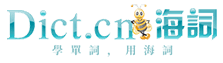您要查找的是不是:
- Save the active document or template with its current name. 以其目前的名字保存當前的文件或模板。
- Remove previous sentence if your application support only one document type. 如果你的應用程序僅僅支持一種文檔類型,刪除先前的句子。
- Delete this help topic if your application support only one document type. 如果你的應用程序僅僅支持一種文檔類型,刪除此幫助話題。
- Creates a contact sheet of the active document. 創建活動文檔的聯繫人頁。
- Identification Document Type and No. 身份證明文件種類及號碼。
- No search handler available for document type '%1'. 沒有文檔類型「%251」可用的搜索處理程序。
- Use this command to save and name the active document. 使用此命令保存當前文件並為其命名。
- Prints the active document and sets printing options. 列印活動文檔並設置列印選項。
- Gets or sets the name of the document type declaration. 獲取或設置文檔類型聲明的名稱。
- Under Merge options, in the Document type list, click Envelopes. 在「合併選項」下的「文檔類型」列表中,單擊「信封」。
- No indexing command specified for document type '%1'. 沒有文檔類型「%251」可用的索引命令。
- This command presents a mail window with the active document attached to it. 此命令提供了一個郵件窗口,當前文件被附在其上。
- The definitions are called Document Type Definitions or DTDs. 定義被稱為文件「文檔類型定義」或DTD。
- Use this command to send the active document through electronic mail. 使用此命令通過電子郵件發送當前文件。
- In the Message Bar that appears at the top of your active document, click Sign. 在活動文檔頂部的消息欄中,單擊「簽名」。
- Delete this help topic if your application supports only one document type. 如果你的應用程序僅僅支持一種文檔類型,刪除此幫助話題。
- The document type declaration contents are worth looking at in detail. 值得仔細查看一下文檔類型聲明的內容。
- Class can be used to return information about a document type declaration. 類可用於返回有關文檔類型聲明的信息。
- Specifies the GUID of the document type to be used with the symbol store. 指定要與符號存儲區一起使用的文檔類型的GUID。
- With a click, a user can select a version and, by doing so, he also immediately selects it as the active document. 一次單擊,使用者就可以選擇一個版本,同時她也立即選擇了該版本為當前活動的文檔。