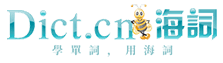您要查找的是不是:
- 擇要說明sum
- 擇要記錄Note down the essential points
- 從樹視圖中選擇要綁定的對象。Select the object to bind to from the tree view.
- 如前所述,本書是一部擇要述之的歷史。This book is, as I have said, a selective history.
- 只選擇要刪除的部分,然後按Delete。Select only the part that you want to delete, and then press DELETE.
- 從下拉列表中選擇要連接到的資料庫。Select the database you want to connect to from the drop-down list.
- 從列表中選擇要保存的附件,再單擊「確定」。Select the attachments you want to save from the list, then click OK.
- 從「和類型」框中選擇要搜索的工作項的類型。Select the type of work items that you want to search in from the and type box.
- 這個部門包含各種不同的營運,以下擇要說明如下。This sector includes a wide-ranging group of activities. Here's some commentary on the most important.
- 從「宏名稱」列表中選擇要複製的宏,再單擊「編輯」。Select the macro you want to copy from the Macro name list, and then click Edit.
- 在「項目」下拉菜單中選擇要倒數第二個生成的項目。Select the project you want to build next-to-last in the Project drop-down menu.
- 在「添加資源」對話框中選擇要添加到項目的資源類型。In the Add Resource dialog box, choose the type of resource you'd like to add to your project.
- 你可以擇要摘取,因為寫信是一回事。寫歷史是另一回事You can pick out the important bits ,for it is one thing to write a letter ,another to write history.
- 擇要介紹頻譜儀的原理功能,以及它在衛星通信領域的使用方法。The principle and functions of spectrum analyzers, and the usage experience in satcom area.
- 選擇「角色」,然後在列表中選擇要應用訪問規則的角色的名稱。Select Role, and then in the list, select the name of the role to which the access rule applies.
- 在「表和列」對話框中,從「主鍵」下拉列表中選擇要位於關係主鍵方的表。In the Tables and Columns dialog box, in the Primary Key drop-down list, choose the table that will be on the primary-key side of the relationship.
- 在「導入到」列表中選擇要保存文件的位置,或者單擊「瀏覽」以選擇其他位置。Choose a location to save your file from the Import to list, or click Browse to choose another location.
- 在「值」列表中選擇要測試的值,或者通過鍵入兩個以逗號(,)分隔的值,來設置值的範圍。In the Value list, select a value to test for, or set a range of values by typing two values separated by a comma (,).
- 若要編輯張貼內容的視圖,請單擊任一討論的名稱,再從「視圖」菜單中選擇要編輯的視圖。If you want to edit a view for posts, click the name of any discussion, and then select the view that you want to edit from the View menu.
- 在「保存所有附件」對話框中,從列表中選擇要保存的附件(默認情況下,所有附件都選中),再單擊「確定」。On the Save All Attachments dialog box, select the attachments you want to save from the list (by default, all the attachments are selected), then click OK.