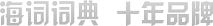You can print a specific date range for all views except the Task Sheet, PERT Chart, Task PERT, and Resource Sheet views. On the File menu, click Print, and then click Dates. In the From and To boxes, click the date range you want.
英
美
- 除“任务工作表”视图、“统筹图”视图、“任务统筹图”视图和“资源工作表”视图外,可以打印所有视图中指定日期范围的数据。具体做法是:单击“文件”菜单中的“打印”命令,然后选择“日期”选项。在“从”框和“到”框中选择要打印的日期范围。