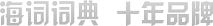You can omit blank pages when you print the Gantt Chart, PERT Chart, Task Usage or Resource Usage views. On the File menu, click Page Setup, and then click the View tab. Clear the Print blank page check box, and then click Print.
英
美
- 在打印“甘特图”视图、“统筹图”视图、“任务分配状况”视图和“资源使用状况”视图时,可以忽略其中的空白页。具体做法是:单击“文件”菜单中的“页面设置”命令,然后选取“视图”选项卡。清除“打印空白页”复选框,然后再单击“打印”按钮。